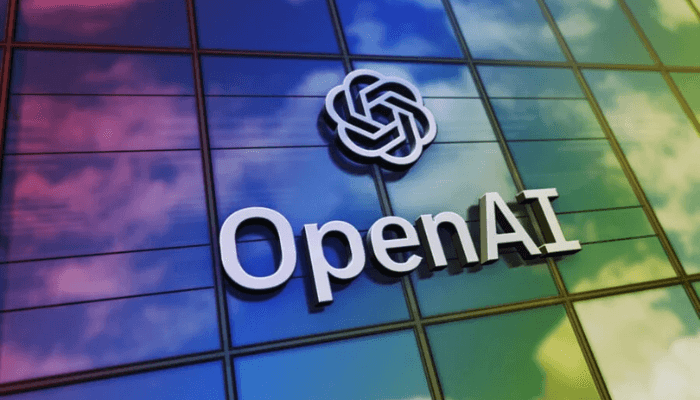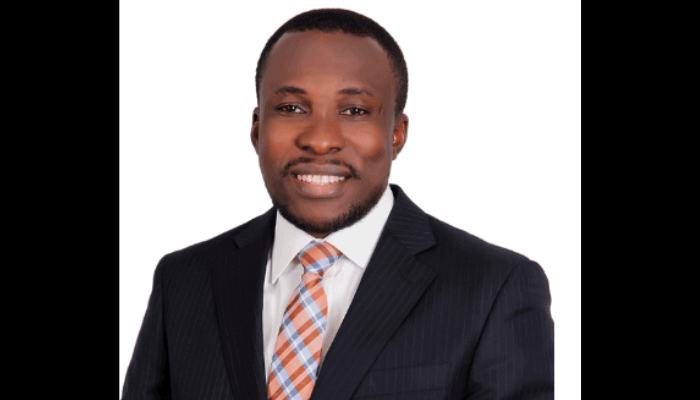Messaging platform WhatsApp has announced the release of a two-way verification feature that adds more security to users account.
The two-way verification which has been in testing for several months is an optional feature which when enabled ensures that attempts to verify a user’s phone number on WhatsApp must be accompanied by a custom-generated six-digit passcode created at the time of installing the app on a new device.
Without the two-way verification, all someone needs to verify a WhatsApp account linked to your phone number and view all the message within it, is your phone number and temporary access to your phone. The one-step verification which was the only feature till now, works by sending a code via text message to the phone number you enter. Now, if you activate two-step verification, they will need to enter a passcode too.
To enable the feature, users will need to open their recently updated WhatsApp. Go to Settings, then Account, tap the Two-step verification and finally, Enable.
WhatsApp wrote in their FAQ page that users can also optionally enter their email addresses to receive a link to help safeguard their accounts and ensure they disable two-step verification in case they ever forget their six-digit passcode.
The platform also gave a note of warning “If you receive an email to disable two-step verification, but did not request for this, do not click on the link. Someone could be attempting to verify your phone number on WhatsApp.”
Additionally, if you have enabled two-step verification, your phone will not be permitted to reverify on the app within seven days of last using WhatsApp.
WhatsApp further noted “After these 7 days, your number will be permitted to reverify on WhatsApp without passcode, but your will lose all pending messages upon reverifying – they will be deleted. If your number is reverified on WhatsApp after 30 days of last using WhatsApp, and without your passcode, your account will be deleted and a new one will be created upon successfully reverifying.”
To help users remember passcodes, the social platform will periodically request that users enter their passcodes. To disable this request, the user will have to disable the two-step verification feature.